Ever wondered how your weather app magically knows your location, or how a food delivery app integrates seamlessly with a map? The answer lies in APIs! But what exactly is an API? In simple terms, an API (Application Programming Interface) acts like a translator between different apps. It allows them to talk to each other and share information securely.
Think of it like this: Imagine a fancy restaurant (your favorite app). You (the user) can’t directly access the kitchen (the app’s internal workings) to get your food (desired information or functionality). But there’s a friendly waiter (the API) who takes your order (request) and delivers it to the kitchen, then brings you the prepared dish (response). The waiter ensures everything is communicated smoothly, even though you never directly interact with the chefs.
Bridging the Gap – Frontend and Backend:
So far, we’ve explored how APIs act as a translator between apps. But let’s delve a bit deeper, especially for those curious about how websites and web applications function. In the world of web development, APIs often serve as a critical middleman between the frontend and the backend.
Frontend: Imagine the frontend as the beautiful dining area and menu of our fancy restaurant analogy. This is the part you directly interact with, featuring the buttons, text, images, and overall visual elements you see on a website or app.
Backend: The backend, on the other hand, is like the restaurant’s kitchen. It handles all the crucial behind-the-scenes work, processing data, storing information, and performing complex calculations to deliver the functionality you experience on the frontend.
The API as the Waiter:
Now, how do these two parts communicate? That’s where our friendly waiter, the API, comes in again! The API acts as a messenger, carrying requests from the frontend (you placing your order from the menu) to the backend (the kitchen). It then retrieves the response (your prepared dish) from the backend and delivers it back to the frontend (presented on your menu). This ensures everything runs smoothly without you needing to directly access the complex inner workings of the kitchen.
A World of APIs: We’ve seen how APIs facilitate communication between different parts of an application. But did you know there are various types of APIs catering to different purposes? Let’s explore some common ones:
RESTful APIs: These are a popular and widely used type of API that follow a specific set of rules (architectural style) for how data is formatted (JSON, XML) and exchanged. They use standard verbs like GET, POST, PUT and DELETE for CRUD (Create, Read, Update, Delete) operations. These methods have clear meanings, making the API intuitive and predictable.
Example Breakdown (RESTful API):
RESTful APIs: Imagine a restaurant menu (data format) with clearly labeled dishes (data fields) and specific actions (verbs) like “Order” (POST) or “Re-order” (PUT) associated with each dish. The waiter (API) understands these actions and delivers your request (specific data) to the kitchen (backend) efficiently. This standardized approach makes RESTful APIs popular for web applications.
RESTful APIs HTTP METHOD
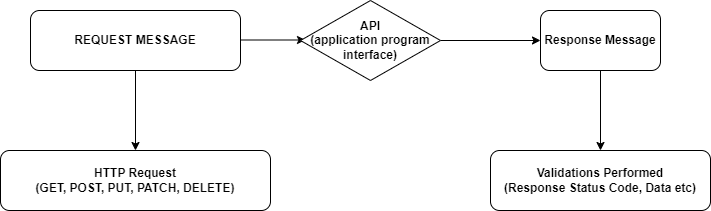
SOAP APIs: SOAP (Simple Object Access Protocol) APIs are another established type that use XML for data exchange and follow a more structured approach compared to RESTful APIs.
SOAP APIs differ from RESTful APIs in terms of flexibility. While SOAP offers a structured approach, RESTful APIs provide more flexibility in data formats and request methods.
So far, we’ve explored APIs and different API types used for communication within and between applications. But have you ever wondered how APIs specify the resources they interact with? Here’s where URIs, URLs, and URNs come into play.
Introducing URIs:
- A Universal Identifier: URI stands for Uniform Resource Identifier. It acts as a general term for all strings that identify resources. Think of it as a broad category encompassing URLs and URNs, which are more specific types of identifiers.
- Imagine a Library Catalog: In a library catalog, each book has a unique identifier (URI) that helps locate it. This identifier could be a call number (similar to a URL) or a unique accession number (similar to a URN).
Understanding URLs:
- Locating Resources: URL stands for Uniform Resource Locator. It’s a specific type of URI that provides the address (location) of a resource on the internet. This is the familiar web address you type into your browser to access websites or download files.
- The Library Analogy: A URL in the library analogy would be the specific call number that tells you exactly where a book is shelved. It includes details like the section, author, and title, pinpointing the location of the resource.
Explaining URNs:
- Resource by Name: URN stands for Uniform Resource Name. It’s another type of URI that focuses on identifying a resource by its name or unique identifier, independent of its location.
- The Archival Box: Imagine an archive where historical documents have unique identification numbers (URNs) assigned to them. This allows easy reference to the document regardless of its physical location within the archive.
Lets Understand with URL concept with an example:
Suppose we have https://www.example.com/appfolder/aapname
URL (Uniform Resource Locator):
Now this is the entire string, “https://www.example.com/appfolder/aapname“. It specifies the location of a resource (potentially an application) on the internet. Here’s a breakdown of its components:
- Protocol (https): Defines the communication protocol used (usually https for secure communication)
- Domain Name (www.example.com): Identifies the website or server hosting the resource
- Path (/appfolder/aapname): Specifies the location of the resource within the server’s directory structure.
URI (Uniform Resource Identifier):
This encompasses the entire string “https://www.example.com/appfolder/aapname” as well. Remember, URI is a broader category for all resource identifiers, and URL is a specific type of URI that provides location information.
URN (Uniform Resource Name):
The example URL doesn’t explicitly include a URN (Uniform Resource Name). URNs focus on identifying a resource by its unique name or identifier, independent of its location.
Here’s a possible scenario where a URN might be used alongside the URL:
- Imagine the URL points to a specific product page for a book on a bookstore website. The URN could be a unique identifier assigned to that specific book in the bookstore’s database, regardless of the URL or location of the product page.
In essence, the URL provides the “address” to find the resource, while the URN acts like a unique “name tag” for the resource itself.
APIs often utilize URIs (including URLs) to specify the resources they interact with. For instance, an API might use a URL to request data from a specific web page or use a URN to identify a particular product within a product catalog.
We’ve embarked on a journey to understand APIs, the invisible waiters diligently working behind the scenes to facilitate communication between different parts of applications. But just like ensuring a delicious meal at a restaurant, we need to make sure these APIs function flawlessly. This is where API testing comes in
What is API Testing?
Imagine you (the user) are at a fancy restaurant (the application) with a beautiful menu (frontend). You can’t directly access the kitchen (backend) to prepare your food (desired functionality). But there’s a friendly waiter (the API) who takes your order (request) and delivers it to the kitchen, then brings you the prepared dish (response). API testing is like having a quality assurance person checking if the waiter accurately conveys your order and ensures you receive the correct dish.
In technical terms, API testing is the process of validating whether an API performs according to its specifications and delivers the expected results. It’s about systematically testing the API to identify any bugs, errors, or inconsistencies that might prevent it from functioning as intended.
There are several reasons why API testing is crucial for a well-functioning application:
Guarantees Functionality
Ensures Reliability
Improves Performance
Security Matters
In Conclusion: Ensuring a Robust API
By implementing a combination of manual testing with tools like Postman and automation testing with frameworks like Rest Assured, you can establish a comprehensive API testing strategy. This two-pronged approach, akin to attentive staff and automated systems in a restaurant, guarantees a well-functioning API that delivers a seamless user experience. Remember, effective API testing is essential for building a reliable and robust application.